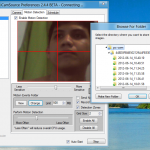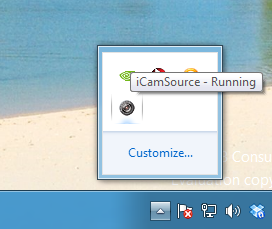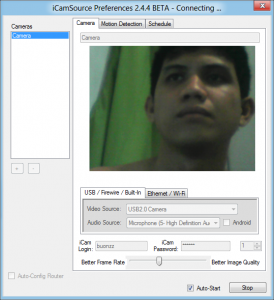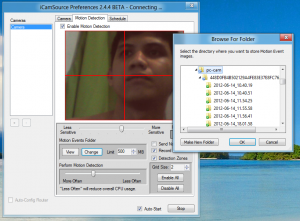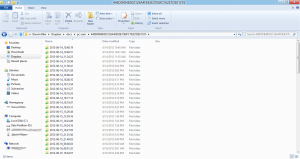You might be amazed of cctv cameras used in secured places, train stations and etc.
Today, I will teach you how to setup one in your own home, with the gadgets you already have and without buying those expensive gadgets we see in full blown surveillance camera.
You can use this tips to:
- monitor your house for any activity
- view the live video via your mobile phone (real-time ) of what your computer/laptop is seeing currently when you are away (even if you are in another country)
- store snapshots of any motion detected by your camera in the disk for future review
To start with, let us enumerate what you will need:
- computer/laptop/netbook with camera
- any Android/iOS device (iPad, iPod, iPhone, Galaxy Y, Samsung Android Phones etc.)
- DropBox Account https://www.dropbox.com/ - make sure you install it in your computer
So first, download the iCam software here
install it in your computer
it should display a lens icon and should be setup to auto-start when you boot your computer . Also, make sure you have Dropbox installed both in your mobile phone and pc
Now click the iCam icon. you should see something like this
In the camera tab, set a username and password to the bottom of the dialog
make sure also that the Auto-Start checkbox is checked
That image in that camera tab is the one that will be recorded once you set-up the system, so make sure to put the camera in a viewpoint that you are interested in monitoring with .
So the camera is now setup in your pc, now you need to setup your phone, so that you can access via your phone the video that your pc is seeing.
Depending on your phone (Android or iOS). Download the iCam app and install it in your mobile phone
Start the application in your phone and enter the username/password you entered in your pc earlier
Right now, I'm viewing my pc camera via my phone (you can have up to 4 camera setup)
Now, the issue is, depending on the cellphone signal, the video might be choppy.And, you dont want to stare at your camera when there is nothing to watch - no one is moving
So here we go, we will set it up, so that the camera is only active when there is "motion" detected by your camera.
Now, click the Motion Detection tab
you will see the camera with crossed-lines
each square in the image means an area that can be separately monitored for motions
right now, the iCam software was already detecting any motions seens by your camera, and a snapshot of that image is stored in your hard-disk
the trick is here -- to have your mobile phone have an access to the images captured by the iCam software, make the folder location where it saves images under your dropbox folder
so that, when you want to view what is happening in your house (or any other place you have your pc/laptop camera is), all you need to do is open your dropbox app in your mobile phone
And that is that,
you have your cctv camera setup, access it via your mobile phone.
As a bonus, just in case you dont want your pc to be turned on all-day and all night just to monitor your house, you can buy a wireless ip camera and have it connected to your router
let me know if you had any problem and enjoy! :-)
Did you find this useful?
I'm always happy to help! You can show your support and appreciation by Buying me a coffee (I love coffee!).