If you are a seasoned developer and you want to try out Neo4j, this might be helpful for you.
First, I would recommend you use Vagrant. In my case, I have my own basebox for all my PHP projects, which is BAMP
to install the basebox in your local host
git clone https://github.com/buonzz-systems/bamp.git
cd bamp
vagrant up
vagrant ssh
Once you had successfully installed BAMP, you now have an Ubuntu instance running in 192.168.33.60
Now, time to install Neo4j
sudo -i
wget -O - http://debian.neo4j.org/neotechnology.gpg.key | apt-key add -
echo 'deb http://debian.neo4j.org/repo stable/' > /etc/apt/sources.list.d/neo4j.list
apt-get update
apt-get install neo4j
service neo4j-service status
Neo4j should not be installed, you can confirm it by executing the command below and make sure the 7474 port is running
netstat -ntlp | grep LISTEN
If you want to access the Neo4j browser, you need to adjust the neo4j-server.properties file
sudo nano /etc/neo4j/neo4j-server.properties
adjust the following settings
org.neo4j.server.webserver.address=0.0.0.0
dbms.security.auth_enabled=false
Then, open the port for 7474
sudo iptables -I INPUT -p tcp --dport 7474 -j ACCEPT
sudo iptables-save
Restart the Neo4j Service
sudo service neo4j-service restart
Now, open the neo4j browser in http://192.168.33.60:7474
you should be able to see something like this
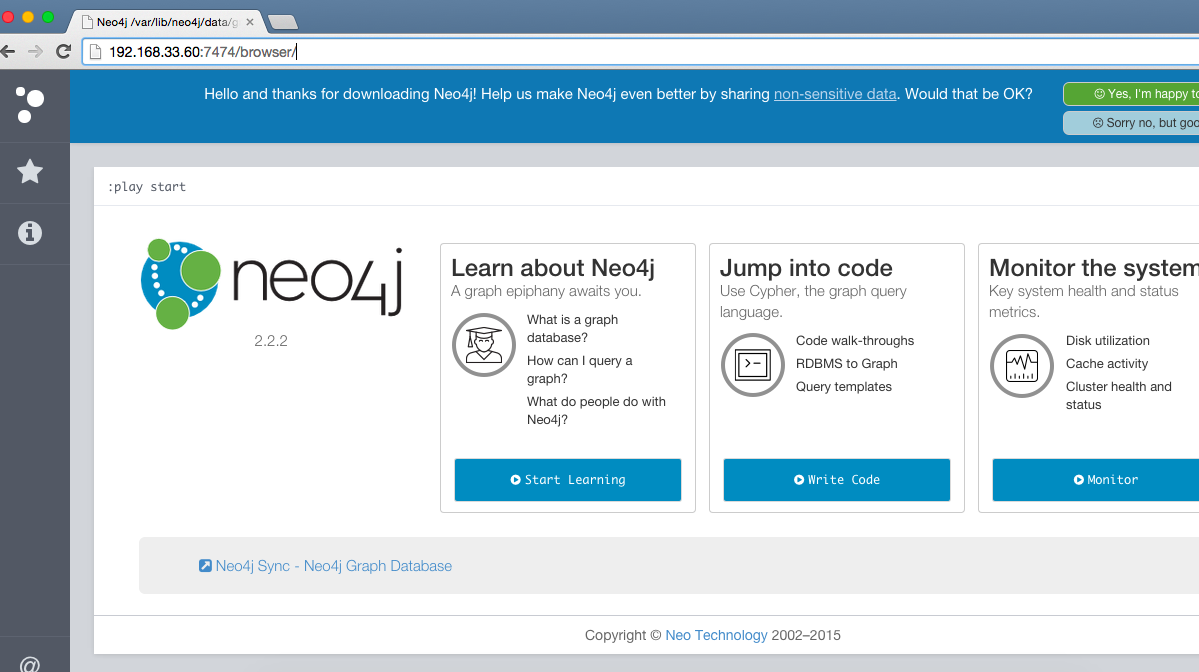
Did you find this useful?
I'm always happy to help! You can show your support and appreciation by Buying me a coffee (I love coffee!).