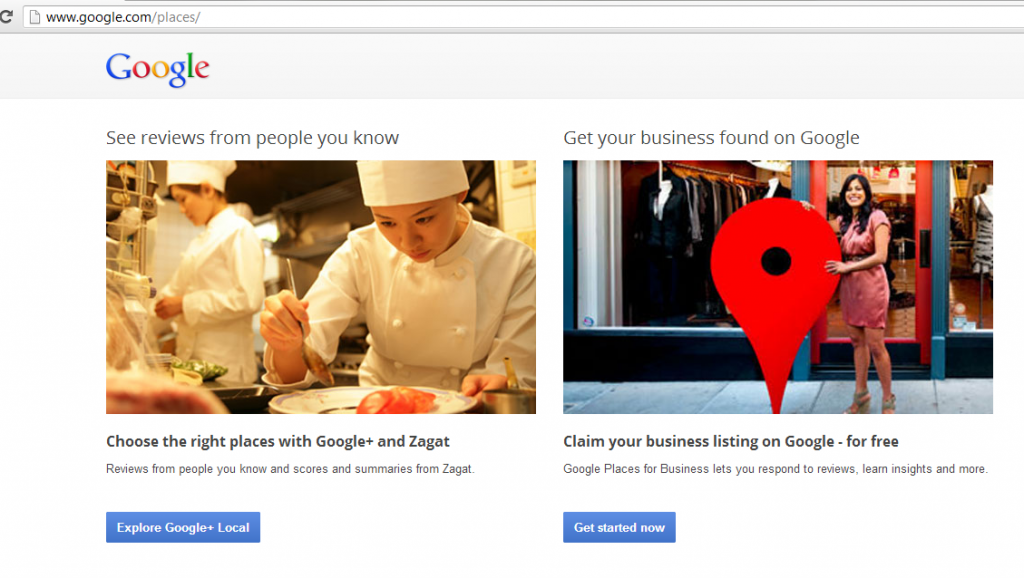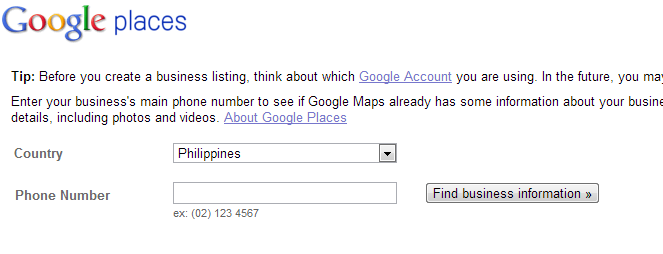Did even once passed in your thoughts how Google Maps know the places like McDonald's or SM Malls right on the map?
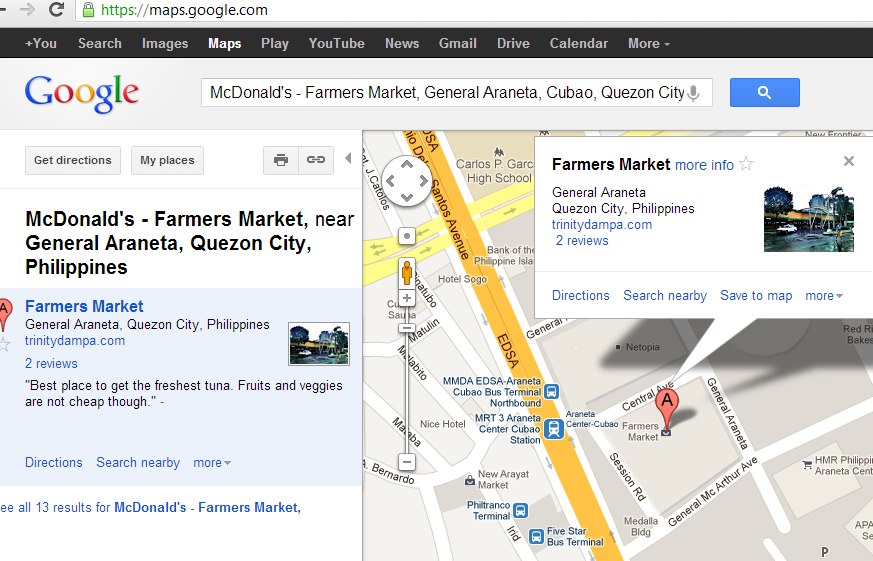
Most people uses Google Maps on their daily lives, whether you are searching some places in the Internet or checking-in with your Android device, you are using Google Maps. But what most people don't know, is how Google know that there is a 7-11 store in front of your house.
Well the first thing is, we do not know exactly how those all stuffs gets added, but what we do know is that those business establishments who wants their customers to be able to find them can add their business place in the Google Map.
On this post, I will show you how to add a particular place in Google Maps.
Go to http://www.google.com/places/
Click the "Get started now" button
It will redirect you into a Login form for Google Account (if you have a gmail account, you can use that one)
Then you will end up in a page which is the main dashboard of your account.
There must be some prompt which will ask you to add a place, click that and you will end up with this page
Enter your location and the telephone number of your business (land line telephone number ensures that your business is actually there since landlines are semi permanent and most often not moved from place to place)
After that, Google will ask you more details about your bussiness
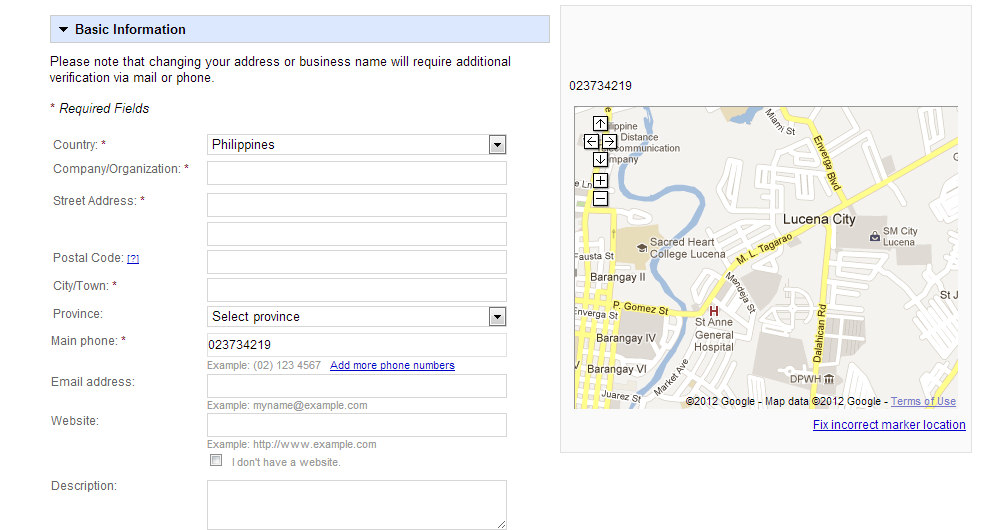
Fill in as much information that you can, specially the business address, since whatever you put in the address field, that is where the marker in the right map will mark the initial location.
After the marker had appeared on the map, zoom and move within the map to adjust it. Make sure you estimate the most accurate location of your business.
After that, Google might require some verification like sending a special code in your mobile number.
Did you find this useful?
I'm always happy to help! You can show your support and appreciation by Buying me a coffee (I love coffee!).