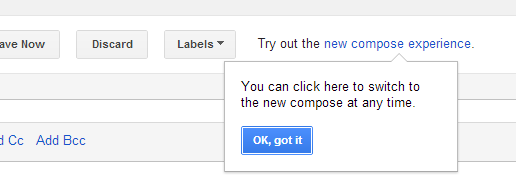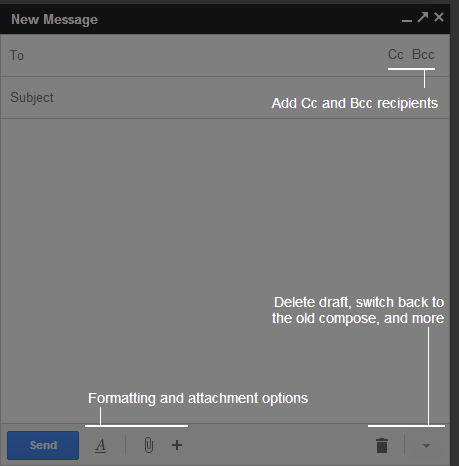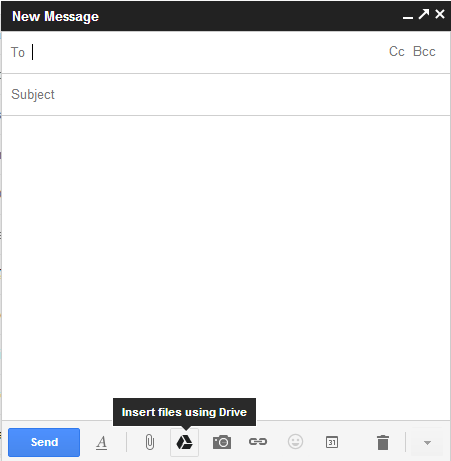Did you ever experienced on having problem sending an email with very large file attachment?
Well, those days are just part of the past.
With the new feature rolled out by Google on its e-mail service. They had integrated Google Drive and Gmail in able to beat the traditional limits of size in email attachments.
Once you logged in to your gmail account. When you compose a message by hitting the compose button, you might see something like this.
By clicking the "new compose experience link", you are signing up to the new feature that Google is now trying out.
After the page had reloaded, you will see some little tips on what had changed in the "new compose experience".
Well, ok. that is something new, but where is the 10GB file attachment that I am saying?
Ok here it is, very few person noticed this feature although I think most of gmail users had opted to go for the new version of compose message.
Look at the toolbar below:
If you could notice, there is a button for Google Drive. When you hit that, you could attach many files in the email
as long as your Google Drive has still space on it.
The thing is, with the free space provided by Google Drive, you can take advantage that to attach anything whether its some installer you want to send to someone else or a large movie file that you want to store in the cloud.
For those not familiar what Google Drive is, It is some form of online storage where you can store your files online, and share it to anyone. There are many options to restrict which person could access which files.
You can learn more about Google Drive in here
Did you find this useful?
I'm always happy to help! You can show your support and appreciation by Buying me a coffee (I love coffee!).